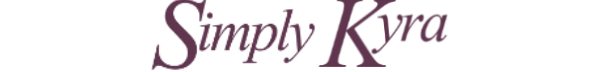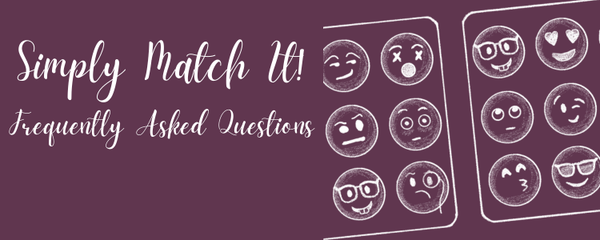Simply Match It!

Born from a Hacking with Swift birthday livestream and inspired by the joy of playful competition, Simply Match It combines quick thinking with fast fingers. Whether you’re playing solo or facing off with friends and family, the goal is simply find the matching emoji before anyone else does.
Access It!

How This Came About
It all started during a livestream from Hacking with Swift where I watched Paul Hudson build a two-player emoji matching game called Twinmoji. It was fast, chaotic, and so much fun. I couldn’t stop thinking about how my kids would love to play something like this together.... plus, honestly, it looked so much fun.
So I spun off my own version... and I kept going.
Inspiration from My Minesweeper App
At this point, I had recently started my own take on Minesweeper (Simply Uncover It) also from a Hacking with Swift livestream. There I had already figured out a system for navigating between game and menu layouts, customizing settings, and storing those preferences using SwiftData. That made it easy to support different devices, different people, and different game styles.
While testing I had even created separate Setting profiles for Ada and Zoey so they could each have their own custom board whenever they wanted to play.
So when I started this game I built from that base: I started with the Twinmoji sample, used what I’d learned from Simply Uncover It for the structure, added a basic emoji switcher, and built in SwiftData support for multiple saved setups. That was the foundation.
From Twinmoji to Simply Match It
The core idea is simple: players race to tap their button when they spot a match then try to pick the right answer before time runs out. But I wanted to take it further and make it more dynamic, more inclusive, and more fun to play as a family. I also knew sometimes friends or siblings wouldn’t be available so solo play had to be an option too.
From there, I expanded the game to support up to four players, each with their own corner button, name, and color. Once I had the hardest setup working, I used that and the default two-player setup as a template and added support for one and three-player games as well.
Full Device Support
I built these apps as a learning project and I love that I’ve been able to release them for iPhone, iPad, and Mac.
That said, rotation support turned out to be way harder than expected.
I thought it would be easy (because Simply Uncover It handled it just fine), but on iOS 18, the transition to upside-down portrait (from landscape) broke everything. I spent way too long trying to force layout resets or hide and relaunch views mid-rotation. In the end, I just had to accept it and design around the issue.
But I got there! The grid rotates correctly no matter how you’re holding the device, keeping the layout clean, bold, and accessible.
Why I Made It
Honestly? It just looked like a really fun game. I imagine adults playing it for a quick break or toddlers tapping along while a parent catches their breath. I wanted something colorful, fast, and satisfying with no ads, no clutter, no stress. Just playful competition in quick bursts.
My favorite part? Hearing the kids laugh as they race to tap their sides. Or grumble when someone else beats them to it.
But the best part?
Seeing their faces when they found out it’s in the App Store.
Questions?
If you have any questions I've created a FAQs. Check it out and if you still need help don't hesitate to ask in the comments (below here or in the FAQs) or via email at: mail@simplykyra.com.
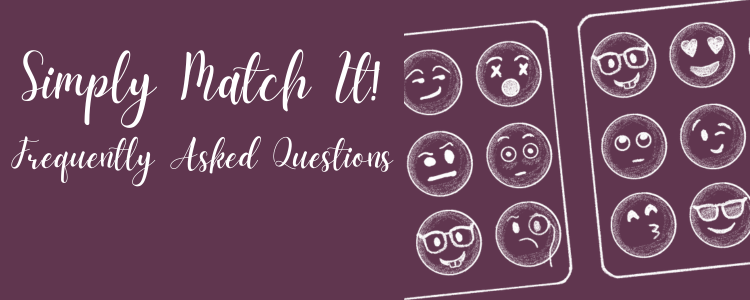
Updates
Future Updates
If you sign up for the App Updates newsletter, by creating a free account here, you'll be messaged whenever there's an update pushed to the app store. More information about the newsletters here.
Past Updates
You can check out the change log, on the frequently asked questions page, if you want a list of all the previous version updates.
Key Features
Why Choose Simply Match It?
- User-Friendly: Intuitive navigation and clear instructions make it easy to jump in and play.
- Comprehensive Customization: With premium, tailor your game by adjusting the card size, images, and players (number of players along with their name and color) to match your preferences.
- Continuous Support: Access a built-in How to Play guide and regularly updated FAQs on our website.
- No Ads: No interruptions—just matching.

Upgrade to Premium
Want to switch up the challenge? Go premium to customize your game! Play the default cards for free, or choose the plan that works best for you.
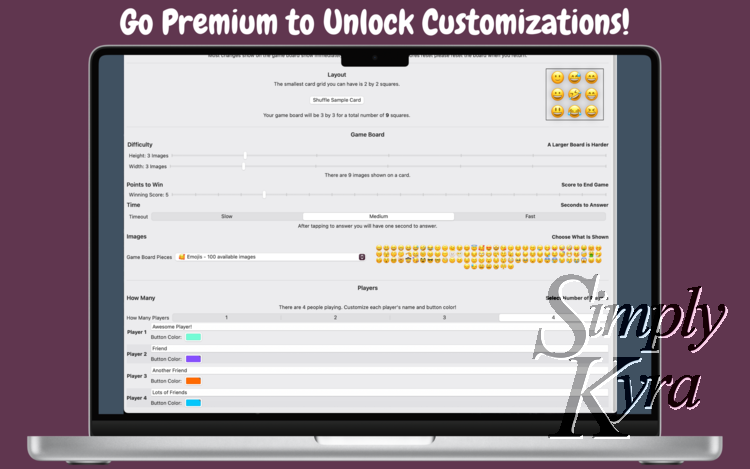
Flexible Subscription Options:
- Monthly Subscription – Easy and affordable access.
- Yearly Subscription – Save with an annual plan.
One-Time Purchase:
- Lifetime Premium – Pay once and enjoy full customization forever.
If you want to access your current subscriptions, through Apple, you can click here.
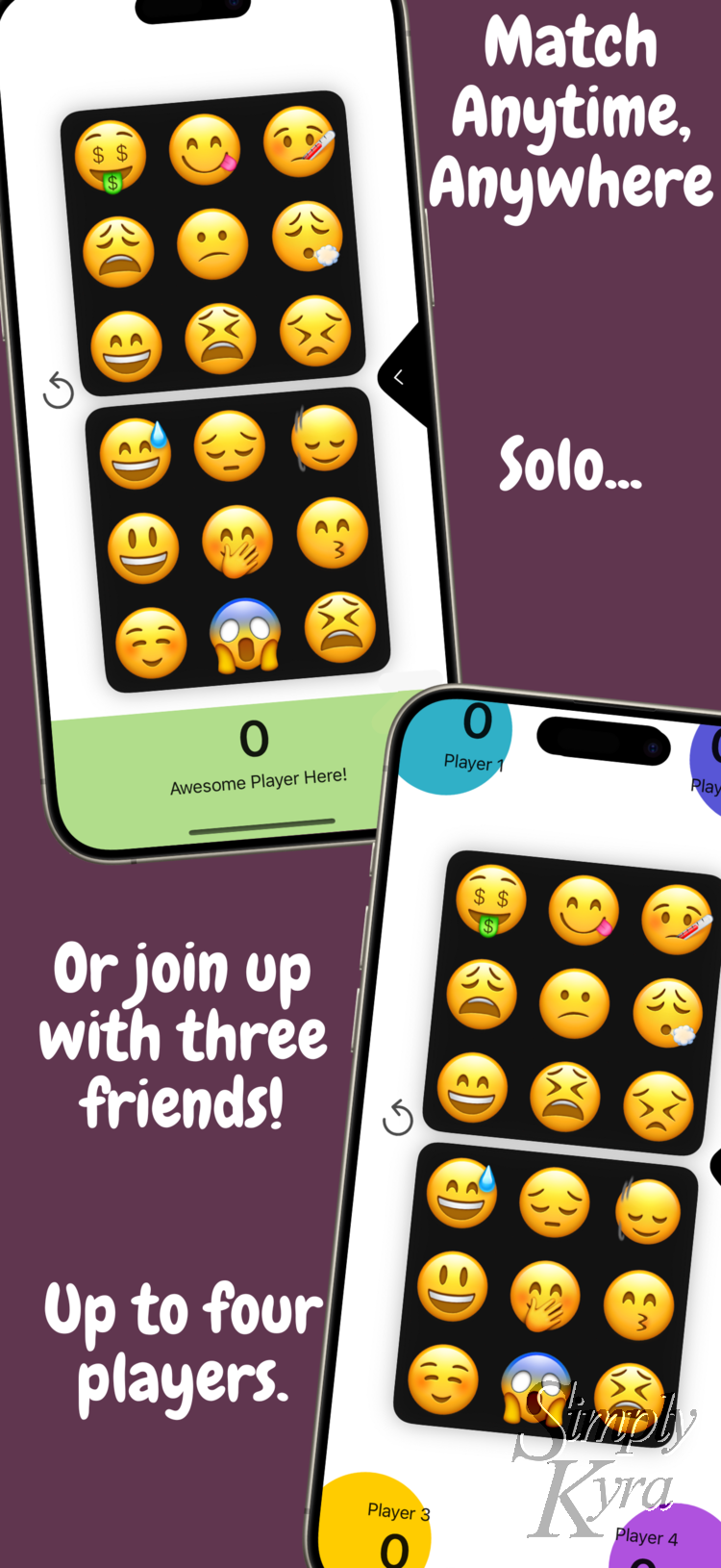
Legalities
I've posted both a privacy policy and a terms of user agreement for this app.