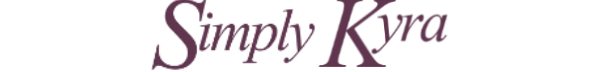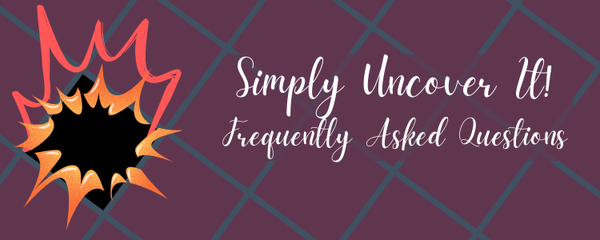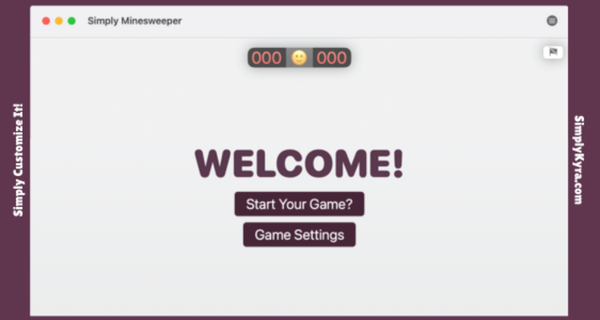Simply Uncover It!

When I first decided to rebuild Minesweeper, I didn’t expect it to evolve into something more thoughtful, more customizable, and way more fun. Here's a game that doesn't keep score, doesn't bog you down with ads, and offers the default game for free. If you go premium the customizations open it!
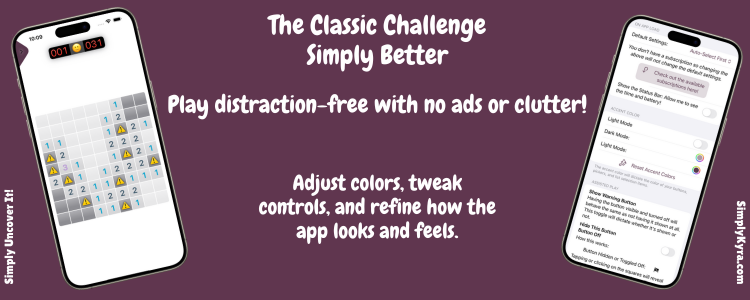
Access It!
Check it out now in the App Store!
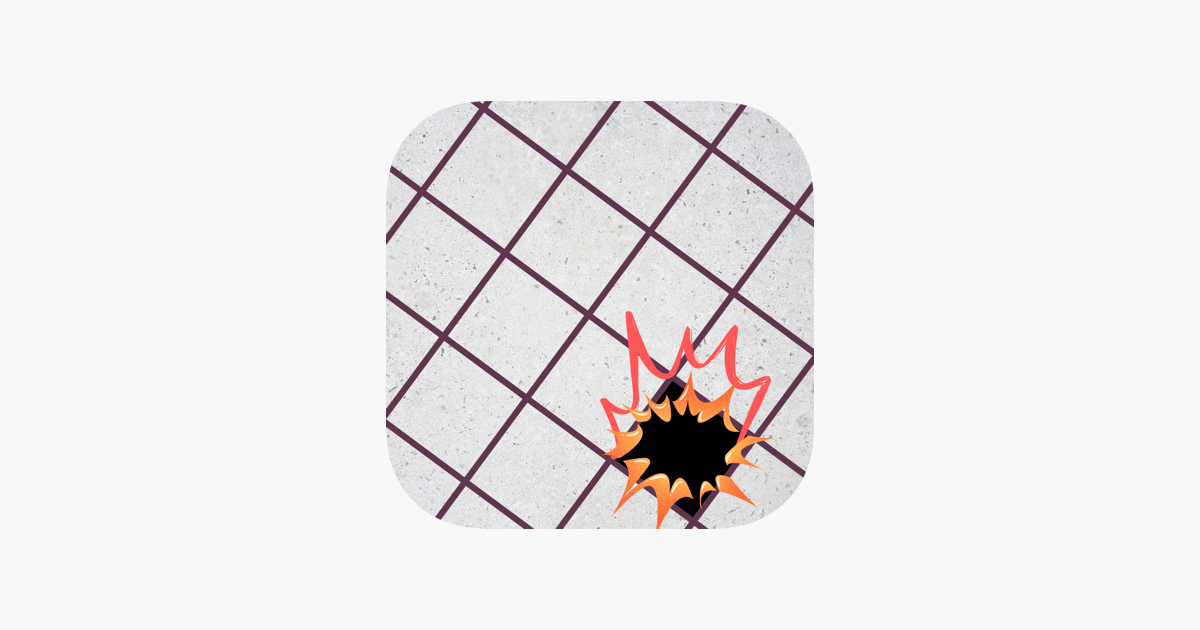
How I Rebuilt Minesweeper… and Then Some
I used to play Minesweeper so much as a kid but I completely forgot about it until recently when Hacking with Swift did a livestream showing how to code the game using SwiftUI. I thoroughly enjoyed coding it and when my kids spotted me playing it they were hooked. I found them asking for it the odd time when we were out and about and I admit I used it to distract them the odd time by having them pass it back and forth between games. Through that I realized I wanted to share my version of the game with both of them along with you!
From Classic to Custom
I grew up with the classic grid of mystery: left-click to clear, right-click to flag, hope you don’t hit a mine. The simplicity was what made it so timeless. Then as I started coding my own version I realized there were a few things I always wished I could tweak: the board size, the colors, the overall vibe. So I gave myself permission to rethink the game… just a little. The added poopie emoji for the bomb was all for my youngest!
Building Simply Uncover It
I rebuilt the core gameplay in Swift using SwiftUI and made sure it ran cleanly across iPhone, iPad, and Mac. I focused on keeping the interface clutter-free with no ads, no distractions -> just gameplay. This free version gives you the classic 9x9 grid with 10 mines. Clean ad-free gameplay for free.
Then came the extras! If you go premium you have access to full customizations. Want a huge board? Go for it. Need way more or way less mines? That's in your control. Hate the default colors? You do you. Switch out the mine or flag? Have at it! There's several options including customizing the size and shadow.
I then found it onerous to keep switching the settings so I added the ability to have lots of settings allowing you to switch back and forth at will AND set your default choice in the app settings. This mean your big board can be the default on your Mac, the easy one on your phone, and a harder board when you have your iPad. You're in control. Your kids use the game? Give them their own settings too.
I even added a flag button option for mobile users (because long-pressing isn’t for everyone). This option is in App Settings so you can access it whether your playing the default free version or premium..
Not Just a Clone
Simply Uncover It is meant to feel familiar while giving you just enough flexibility to make it yours. Whether you want a calm logic puzzle or want a quick easier game the settings let you decide.
Why I Built It
Honestly? I wanted something that was just… satisfying. A little retro, a little serene. Something I could play in short bursts or while sipping tea. And if it made someone else’s day just a bit better? Even better.
Questions?
If you have any questions I've created a FAQs. Check it out and if you still need help don't hesitate to ask in the comments (below here or in the FAQs) or via email at: mail@simplykyra.com.
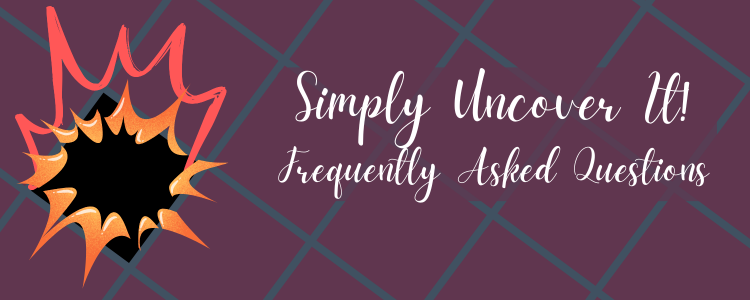
Updates
Future Updates
If you sign up for the App Updates newsletter, by creating a free account here, you'll be messaged whenever there's an update pushed to the app store. More information about the newsletters here.
Past Updates
You can check out the change log, on the frequently asked questions page, if you want a list of all the previous version updates.
Key Features
Why Choose Simply Uncover It?
- User-Friendly: Intuitive navigation and clear instructions make it easy to jump in and play.
- Comprehensive Customization: With premium, tailor your game by adjusting the board size, number of mines, icons, and colors to match your preferences.
- Continuous Support: Access a built-in How to Play guide and regularly updated FAQs on our website.
- No Ads: No interruptions—just Minesweeper.

Upgrade to Premium
Want to switch up the challenge? Go premium to customize your game! Play the default board for free, or choose the plan that works best for you.
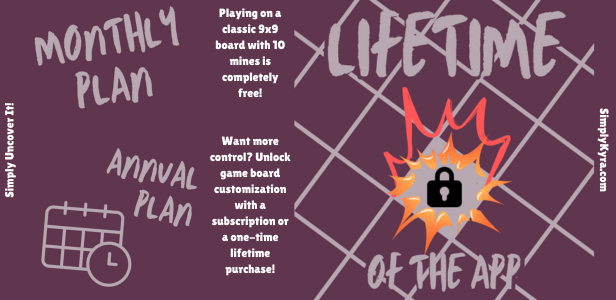
Flexible Subscription Options:
- Monthly Subscription – Easy and affordable access.
- Yearly Subscription – Save with an annual plan.
One-Time Purchase:
- Lifetime Premium – Pay once and enjoy full customization forever.
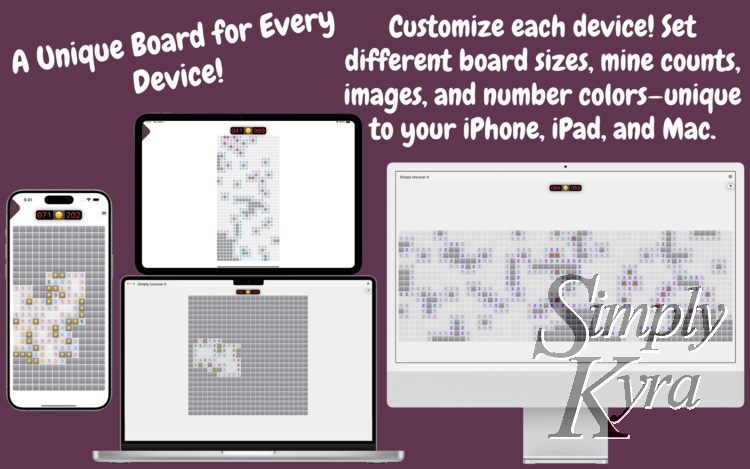
If you want to access your current subscriptions, through Apple, you can click here.
Legalities
I've posted both a privacy policy and a terms of user agreement for this app.