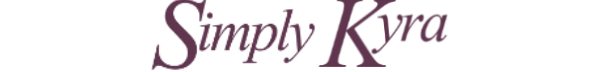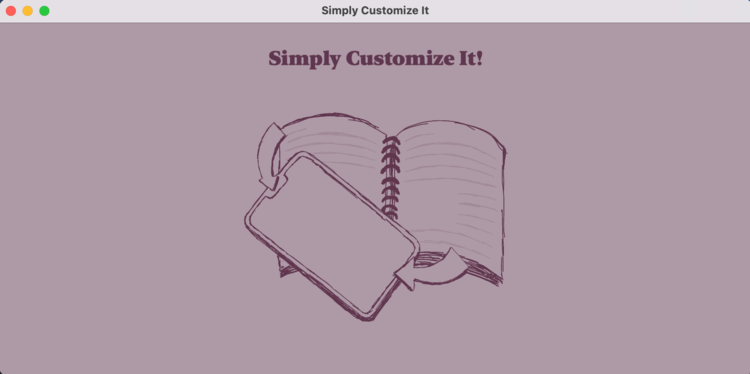
Announcing the MacOS Version of Simply Customize It
Earlier I announced my new app Simply Customize It and shared that it's currently listed on TestFlight in case any of you want an early look at it! Since then I've gotten the macOS version of the app functional and uploaded so you can test one or both!
Warning: This app has only been tested against the reMarkable device. The reMarkable itself doesn't officially support any custom changes and, as such, it will lose any changes when its software updates. My app remembers what you want and, with a press of a button or two, allows you to re-sync it to your device!
TLDR
Earlier I added my iOS app to TestFlight and now the macOS version is there! Either app allows you to add custom templates to your reMarkable and switches out the screen images without you needing to know how to use SSH . If you want to test it out it's in TestFlight here. Additionally the main page for this app can be found here and the previous announcement post is here.
Data
Any templates and/or screens you upload or create in either version of the app are saved to your iCloud account. This means if you use this app on multiple devices all tied to the same Apple account your data will be shared between them. What, specifically to you, this means is that you can sync your templates on your iPad, convert a PDF into PNG images on your computer before adding them as templates to this app, and then add a new screen from your photos on your phone... and each will be visible on the other device using Apple's CloudKit syncing abilities. I wanted you to have the freedom to be able to use whichever device makes the most sense to you!
Availability
Right now the subscription part of the app is listed in just the United States though I'm working on opening it up to more places. Additionally, I don't know where TestFlight itself is available and since it's in testing mode there's no subscription costs involved in using the app while it's on there.
App Shown
This app, Simply Customize It, uses the SSH connection values, located within the Settings of your reMarkable, to connect to your reMarkable and make the changes you want it to make. It only connects when you press the button and doesn't randomly try to connect at any other time when you're not expecting it. For more information about the app in general you can check out my earlier post that announced the iOS version of Simply Customize It. For now I just wanted to share the macOS version of the app. It is fully functional and shares code with the iOS version but the layout isn't the nicest right now. Currently it's there and, like the wide version of the iPad, has three adjustable panes to let you see everything at once. Here's what each section currently looks like:
Templates
With the current user and templates selected on the left you can now see the template-related bits in the center. This includes the buttons to sync with the reMarkable along with showing all your templates and categories. If you click on the heading of each section you will see all those items in a browse form on the right while clicking a single listing shows its details there instead.
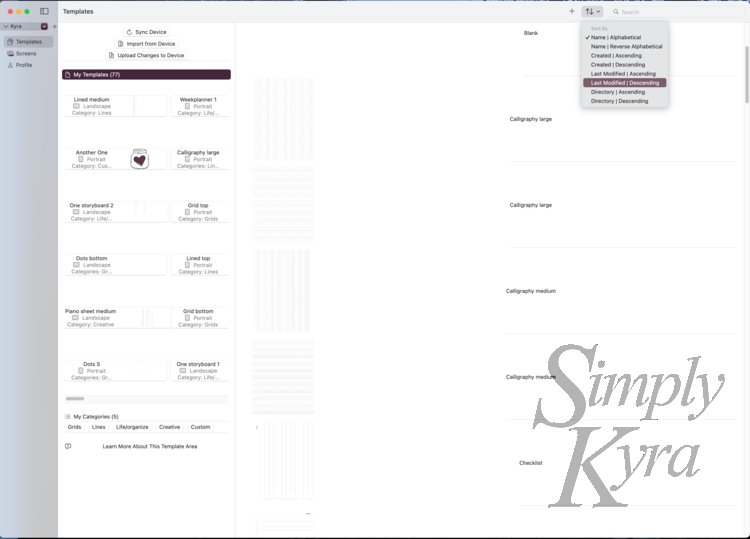
Screens
The second item listed on the left are the screens which, once clicked on, show all the screens in the center pane. In addition to the screens itself you can see, listed first, the buttons to import one or multiple screens and, near the bottom, the groups if you want several screens grouped together for simpler uploading.
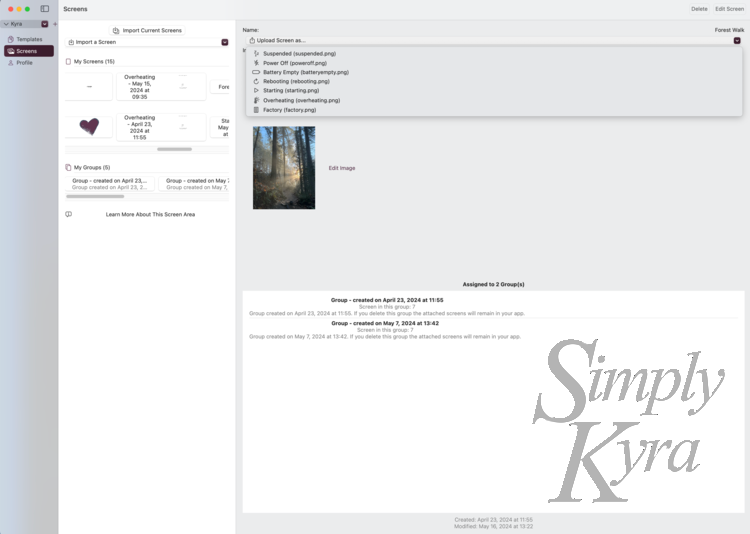
Profile and Settings
The last choice is profile which replaces the center pane with information about the currently selected user, all the other optional users, your subscription, and this device's settings. The settings themselves are tied to just this device so you could make your computer, iPad, and phone all look drastically different while still sharing the remaining information.
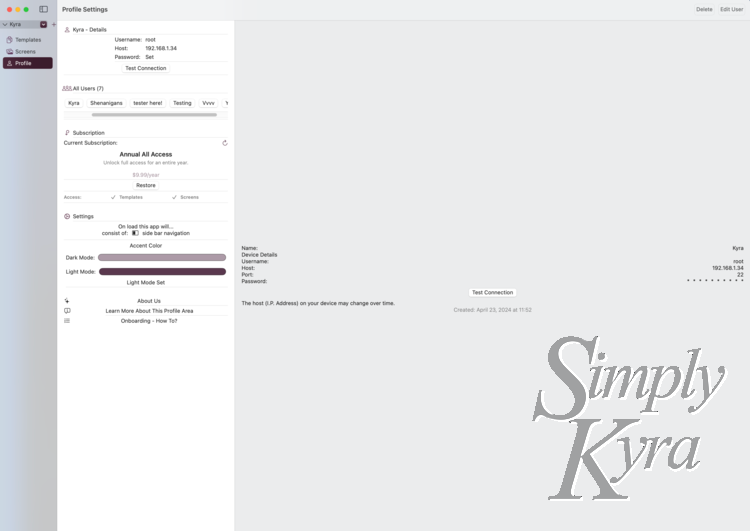
When Will It Be Released?
This app has been years in the making and will come out soon. I feel confident enough to be able to offer both the iOS and macOS versions in TestFlight so if you want to check it out right away and test it you're welcome to it. I'd love to get feedback from you before I release it in the App Store.
Future Development
Right now I'm prioritizing the iOS version of the app while the macOS version shares most of its logic with the iOS version. That said, I do want both versions to be progressed enough to be released with shared data between them so you can jump between devices with ease. That said, depending on the interest I hear, I can see changing the priorities in the future.
And if you have questions, tips, or general helpful information feel free to leave a comment or message me at mail@simplykyra.com.
I hope you’re having a great day!