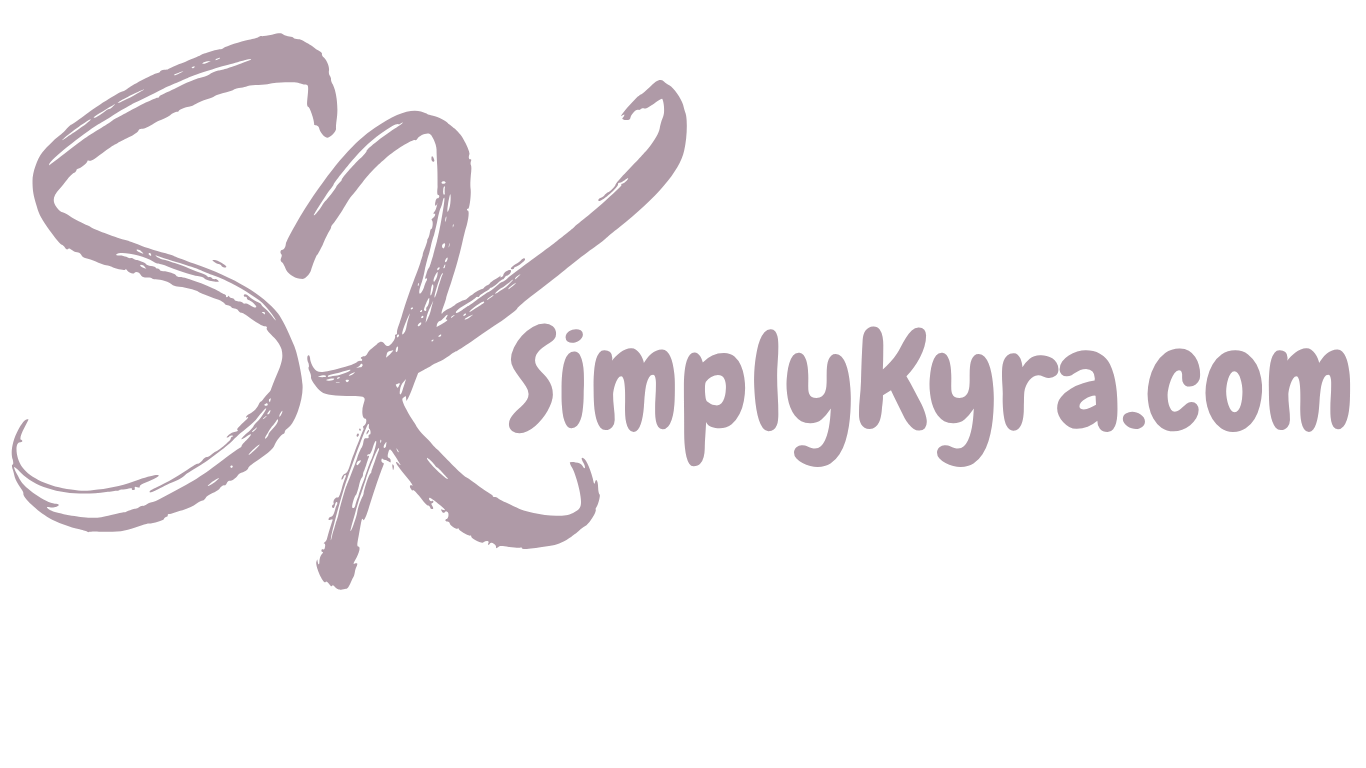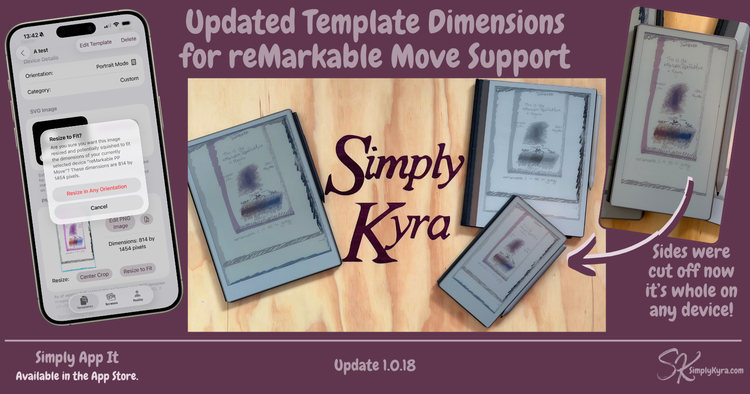
Simply Customize It 1.0.18: Updated Template Dimensions for reMarkable Move Support
A huge thank you the person that reached out about template sizing on the reMarkable Paper Pro Move! I really appreciate the heads-up.
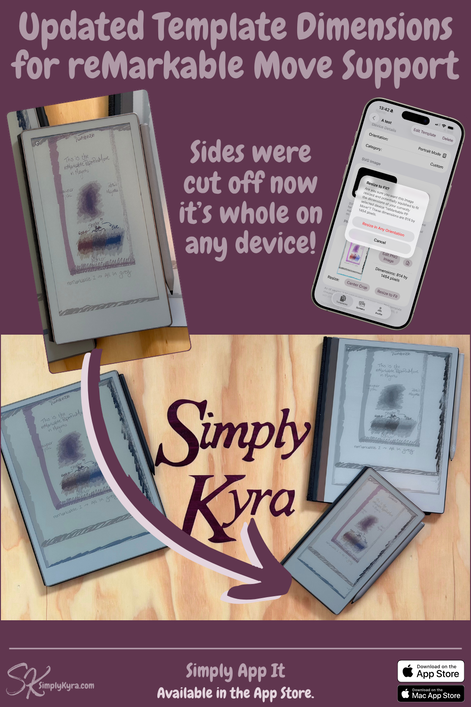
The Update
Until now, templates were resized using the Move’s official resolution (954 × 1696 px), which ended up appearing slightly oversized when viewed on-device. After testing and confirming the issue across multiple devices, it turns out the Move renders template images at a slightly different scale than expected.
Additional shoutout to this Reddit post (posted just 12 days ago at the time of writing this fix) for helping confirm the correct working dimensions for the Move:
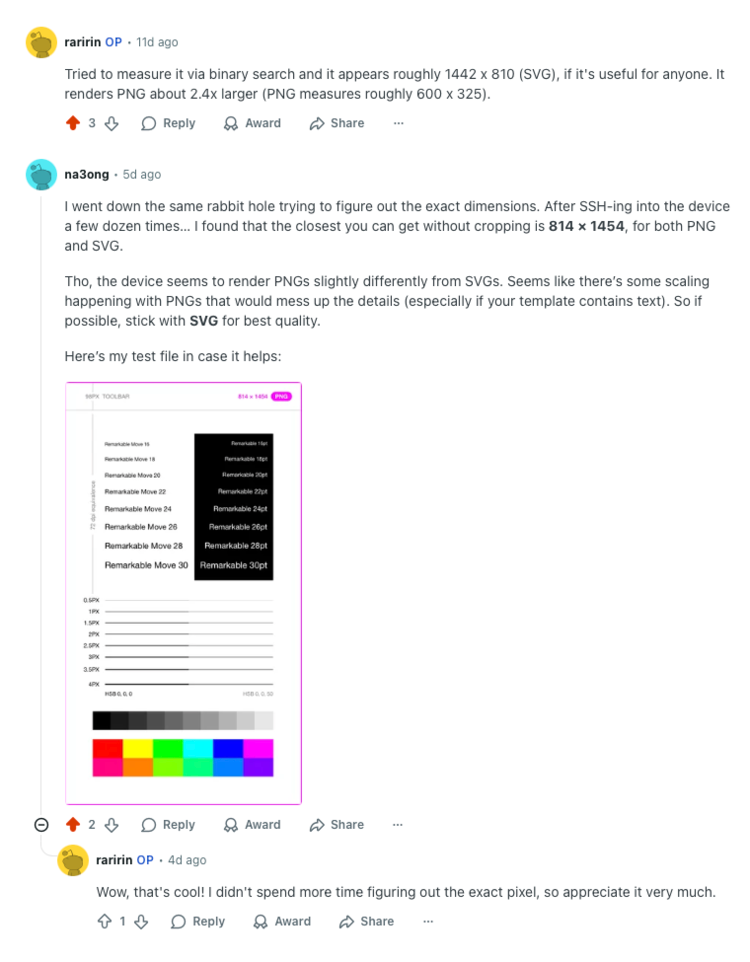
Through this post I now know the correct working dimensions for templates on the Move is currently:
814 × 1454 pixels
This small but pivotal update adjusts Simply Customize It’s Resize to Fit and Center Crop tools to automatically use these dimensions whenever your device is set to rmPPM (reMarkable Paper Pro Move).
If your PNG templates previously appeared too large or cropped incorrectly, try resizing them again using the new version. They should now display properly on your Move.
Quick Visual
I took the image sketched out from my comparison post, cropped the bottom, and uploaded it as a template so I could resize and upload it to each device using the official reMarkable screen sizes. As expected the Move originally had its sides cut off.

After updating my code to the new dimensions and uploading the resized template the full image now appears correctly across all devices.
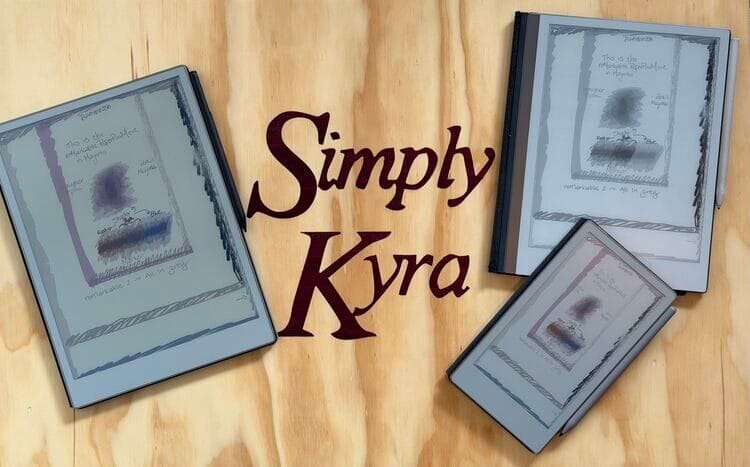
Screen Images
Because device dimensions affect both templates and screens I quickly tested one of my go-to sleep images before submitting the update fully expecting to see a bit more of the image visible. Instead, the image appeared much smaller, confirming that screen images should still use the Move’s official resolution (954 × 1696 px) rather than the optimized template dimensions.
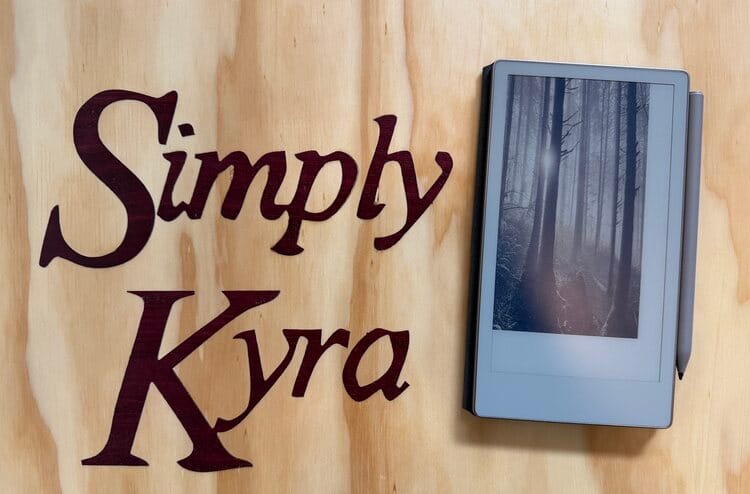
After seeing that the new dimensions made the screen images much too small I decided to quickly split the logic to ensure screen images use the official reMarkable resolution while templates use the new optimized dimensions. This will make future updates easier if either needs adjustment again. And from your perspective nothing appears to have changed with the screen images!
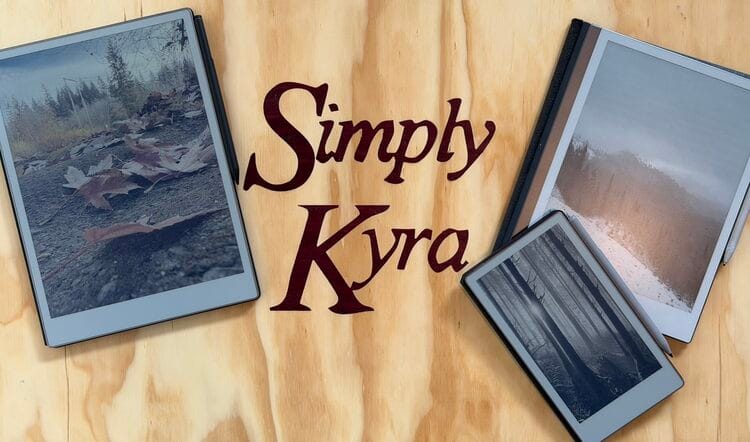
reMarkable 1, 2, and Paper Pro
This update only affects the template's resizing dimensions for the reMarkable Paper Pro Move. It does not impact any of the other reMarkable devices nor the Move’s screen images.
As always, if you notice anything odd or have screenshots that help replicate an issue, please feel free to reach out. I’d love to fix it for you plus your feedback really helps refine the app so others can enjoy smoother updates too. 💕
And if you’ve been finding Simply Customize It helpful a quick App Store review makes a huge difference and helps others discover it too.
And, as always, I hope you’re having a great day!
If you’re interested in getting any of my future blog updates I normally share them to my Facebook page and Instagram account. You’re also more than welcome to join my email list located right under the search bar or underneath this post.
Did this save you time?