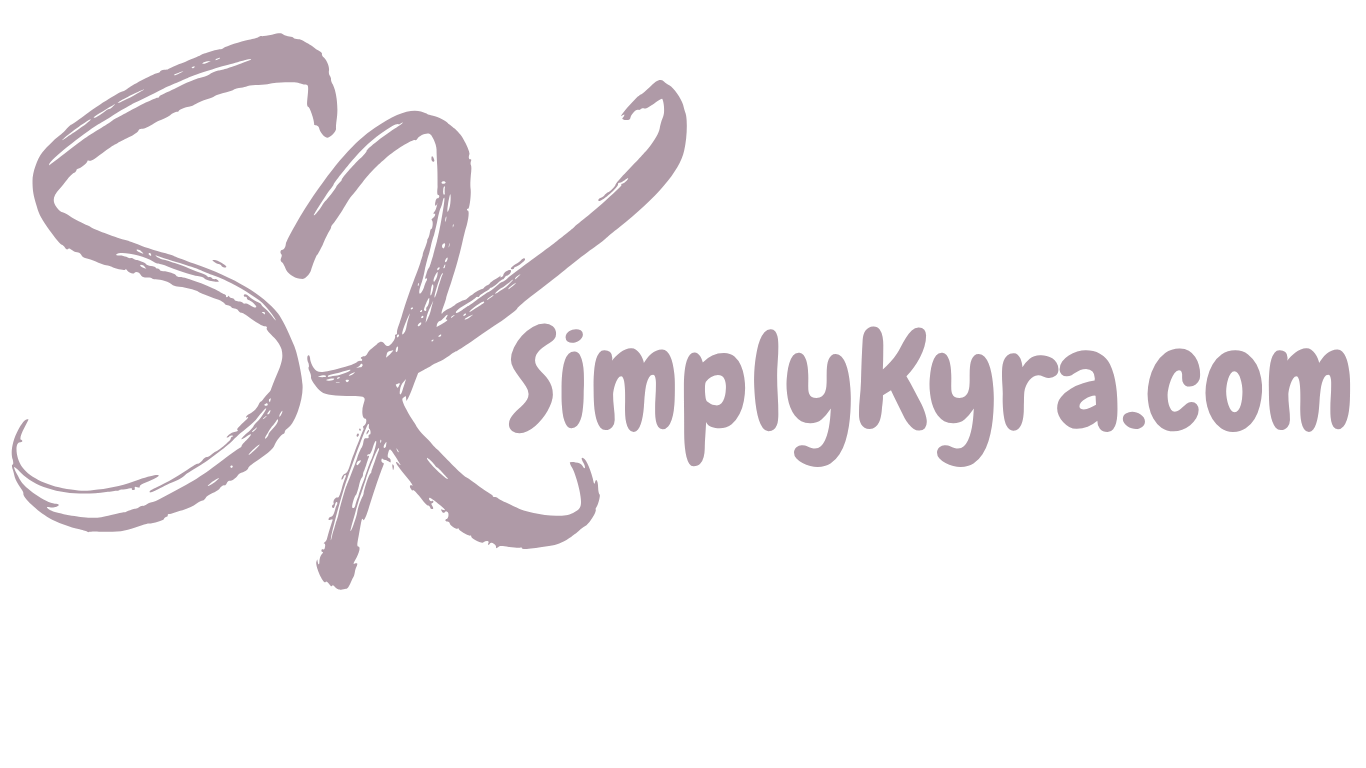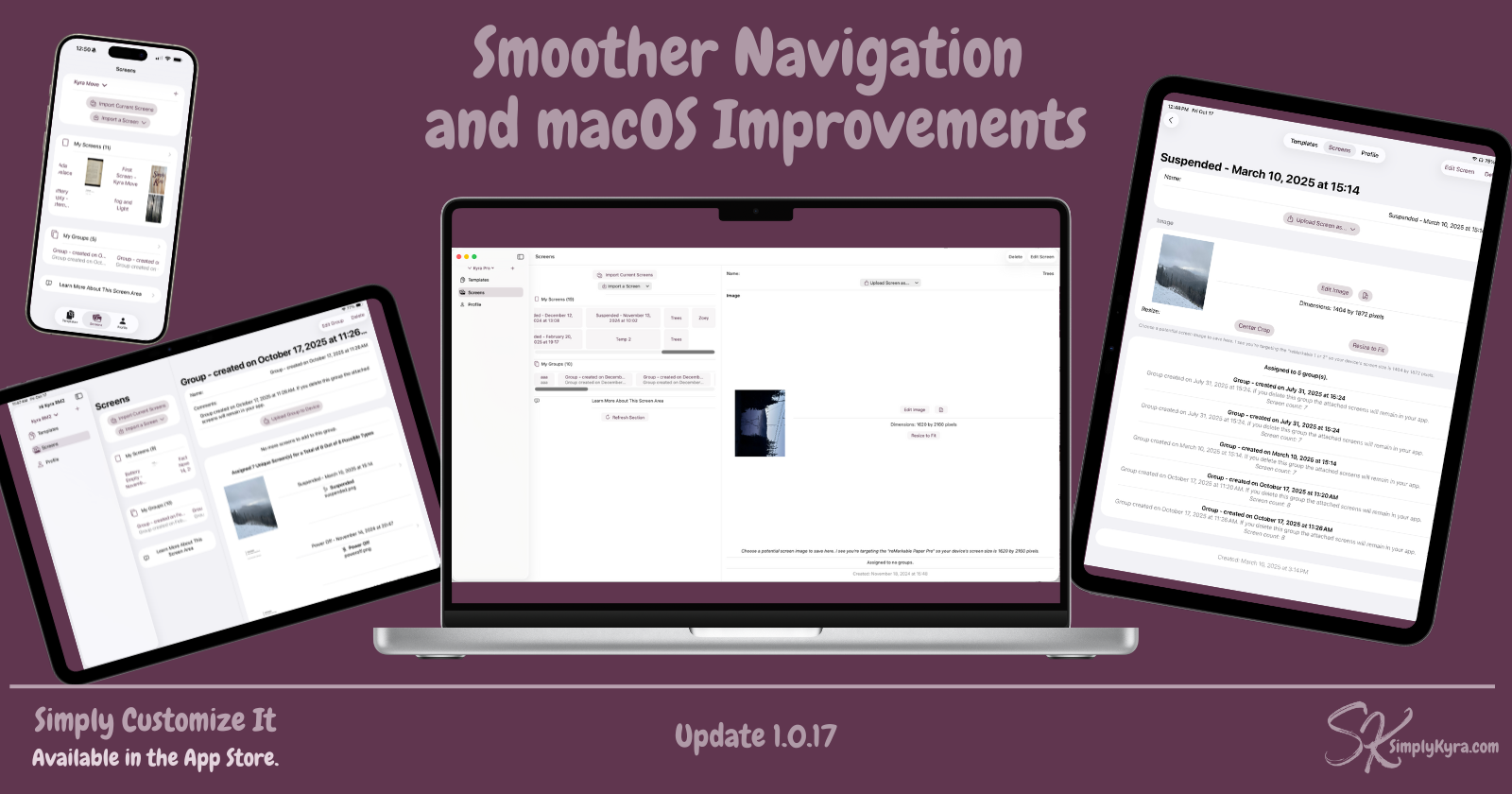
Simply Customize It 1.0.17: Smoother Navigation and macOS Improvements
This update focuses on making navigation feel more natural whether you’re importing new screens, exploring your templates, or onboarding for the first time.
Smarter Navigation Across Devices
I hadn’t noticed anything major with navigation myself, but I realized that directing to a specific screen sometimes didn’t work quite right. So I overhauled the system to adapt better to how you use the app:
- iPhone: Now uses the simpler tab layout making it easier to move between sections.
- iPad: You can still switch between sidebar and tabs depending on your preferred layout.
- Mac: Remains sidebar-only for a clean, native experience.
When you import a screen or screen group the app now consistently and automatically takes you to the right place.
Onboarding links and macOS help menus have also been refined so new users can find guidance faster.
Visual Fixes on macOS
If you've noticed blank images on the center pane that’s now fixed!
While debugging navigation I discovered, only on macOS, that the template and screen images in the center pane showed only rectangles in whatever accent color I selected instead of the images themselves. This was due to delayed loading, so to save space and confusion, I’ve removed those previews from the Mac version.
You’ll still see the correct image (whether PNG, SVG, or placeholder) in the browse, display, and edit views where they matter most.
I also added a bit more padding and layout polish so everything feels more at home on the Mac.
Visual Fixes on All Devices
On the iPhone I noticed the full reMarkable model name was getting cut off when editing device details.
To make things clearer and more consistent, the picker now uses reMarkable abbreviations (rm1, rm2, rmPP, and rmPPM) while still showing the full name once selected for easier viewing.
Under the Hood
Behind the scenes, I:
- Simplified how onboarding appears on new installs.
- Unified color and accent handling.
- Tidied up a few files.
These aren’t flashy changes, but they make the app feel smoother and more reliable overall.
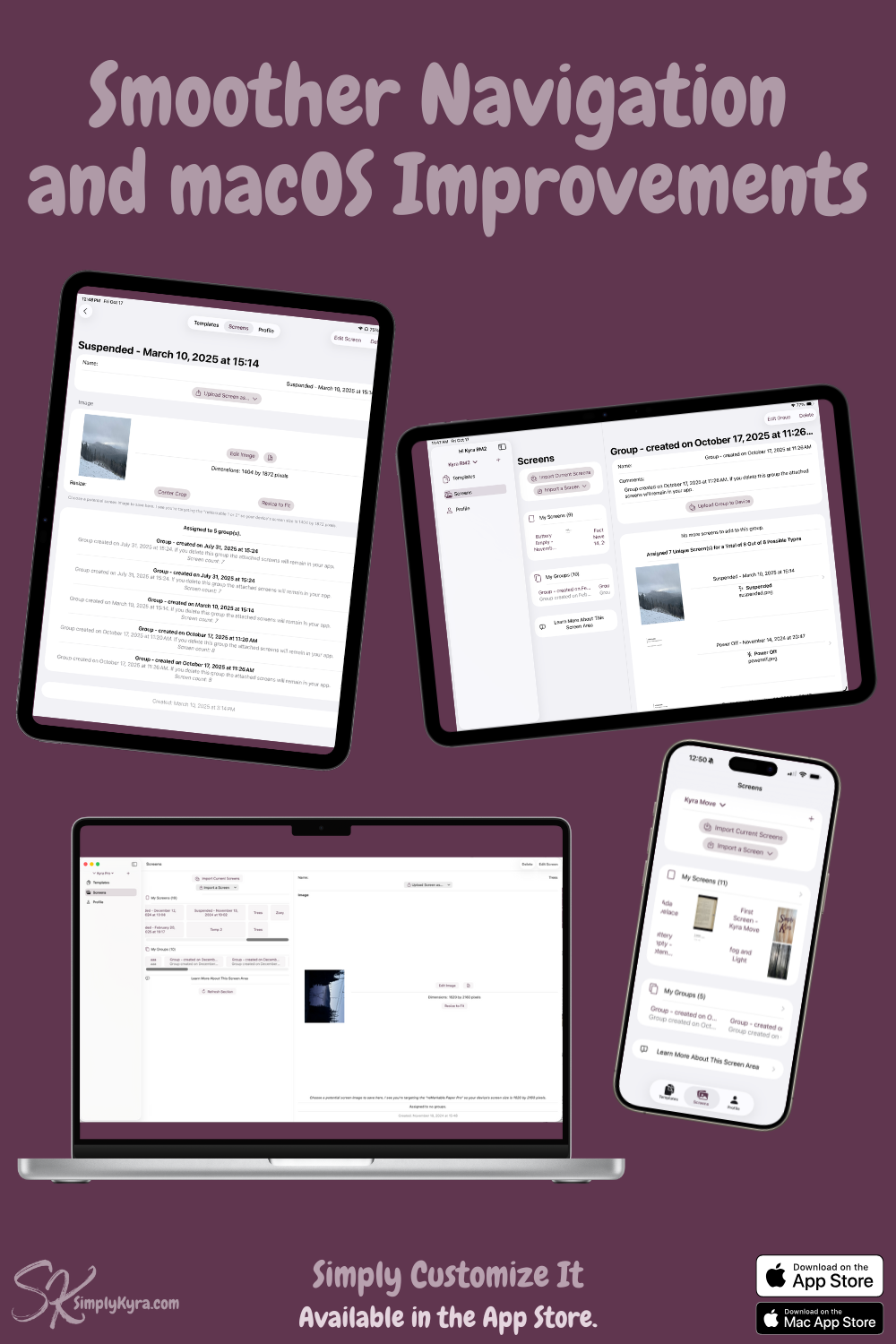
Thanks as always for your feedback and patience as I keep refining Simply Customize It!
If this update made things easier or fixed something for you, I’d really appreciate a quick review on the App Store. It helps other reMarkable users find the app and means a lot to me as a solo developer!
As always, I hope you have an awesome day and if you notice anything off you can reach me directly through the in-app feedback link or emailing me at mail@simplykyra.com.
Did this save you time?