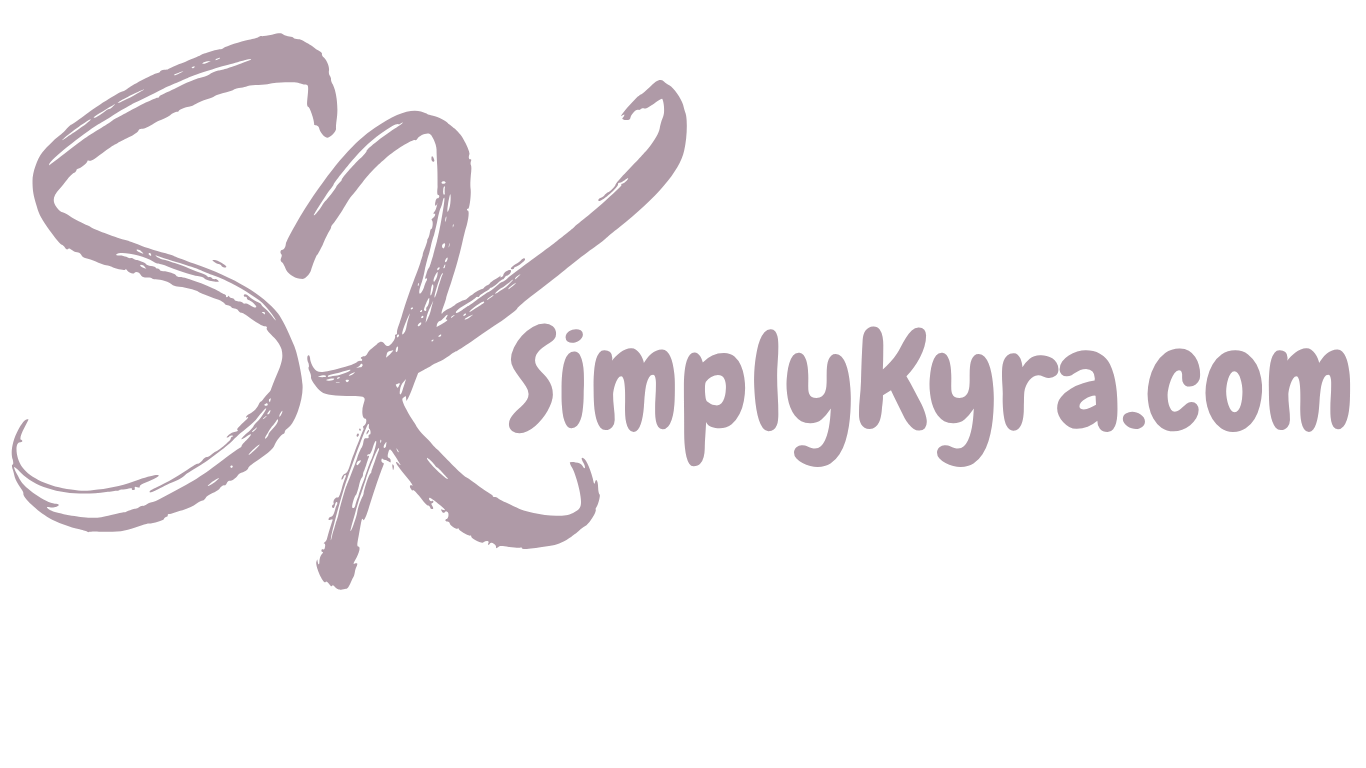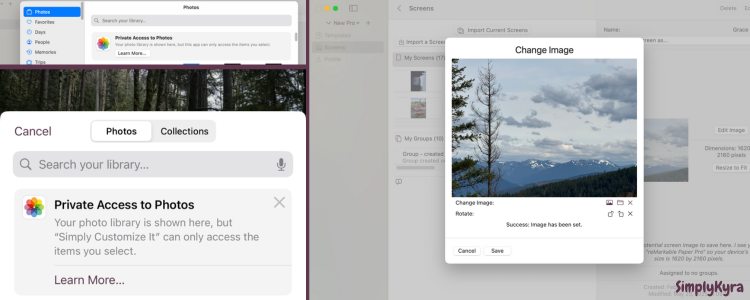
Simply Customize It Update: Photo Library Bug Fixed and Mac Catalyst Can Browse Photos Too!
It came to my attention lately, thanks to a helpful comment on Reddit, that there was a critical issue on iOS where selecting an image from the Photo Library could cause the sheet to repeatedly open and close if permissions hadn’t yet been granted. That’s now fixed in version 1.0.11!
Thank you so much for sharing what you run into... it truly makes a difference!

TL;DR
- Critical Photo Library bug on iOS is fixed
- Photo Library now supported on Mac Catalyst
- Tested the app with the reMarkable 3.20 beta on Paper Pro and no issues found
🛠️ What’s Fixed
If you’ve ever selected an image from your Photo Library and found the sheet stuck in an endless open and close loop… this update is for you.
Version 1.0.11 uses PhotosUI to request access in a more stable way thus resolving the issue and keeping the app responsive.
💻 Bonus: Mac Catalyst Now Supports Photo Library
While fixing this bug, I discovered that the new method I’m using to access the Photo Library also works on Apple Silicon Macs running macOS 11 (Big Sur) or beyond.
If this applies to you, you can now browse and select images from your Photos library in addition to the Finder!
📝 Not sure which version of macOS you’re using? Click the Apple icon in the top-left of your screen, choose About This Mac, and look next to “macOS” to find your version.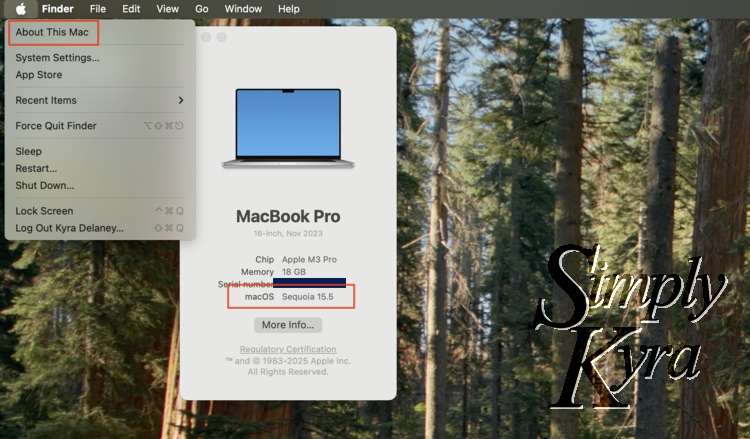
🧪 Also Tested: reMarkable 3.20 Beta (Paper Pro)
Coincidentally, my Paper Pro updated to the 3.20 beta the night before. I ran a few basic tests and was happy to see that Simply Customize It continued to work as expected.
I want to note that it does look like reMarkable is leaning more towards internal-only or templating-based formats (none of the imported templates had a PNG or SVG related file anymore), but even so, everything still functioned correctly. The app handled the new structure just fine and all tested templates (including the Black Template, custom SVG, and custom PNG-only) displayed correctly.
I haven’t installed this beta on my reMarkable 2 yet, but I’ll keep you posted if anything changes there.
Whether you’ve run into any quirks, bugs, or surprises or simply love the app I’d love to hear from you. You can always email me at mail@simplykyra.com, leave a comment below, or give a quick review on the App Store. Every bit of feedback helps!
Thanks again for being a part of this community.
Did this save you time?