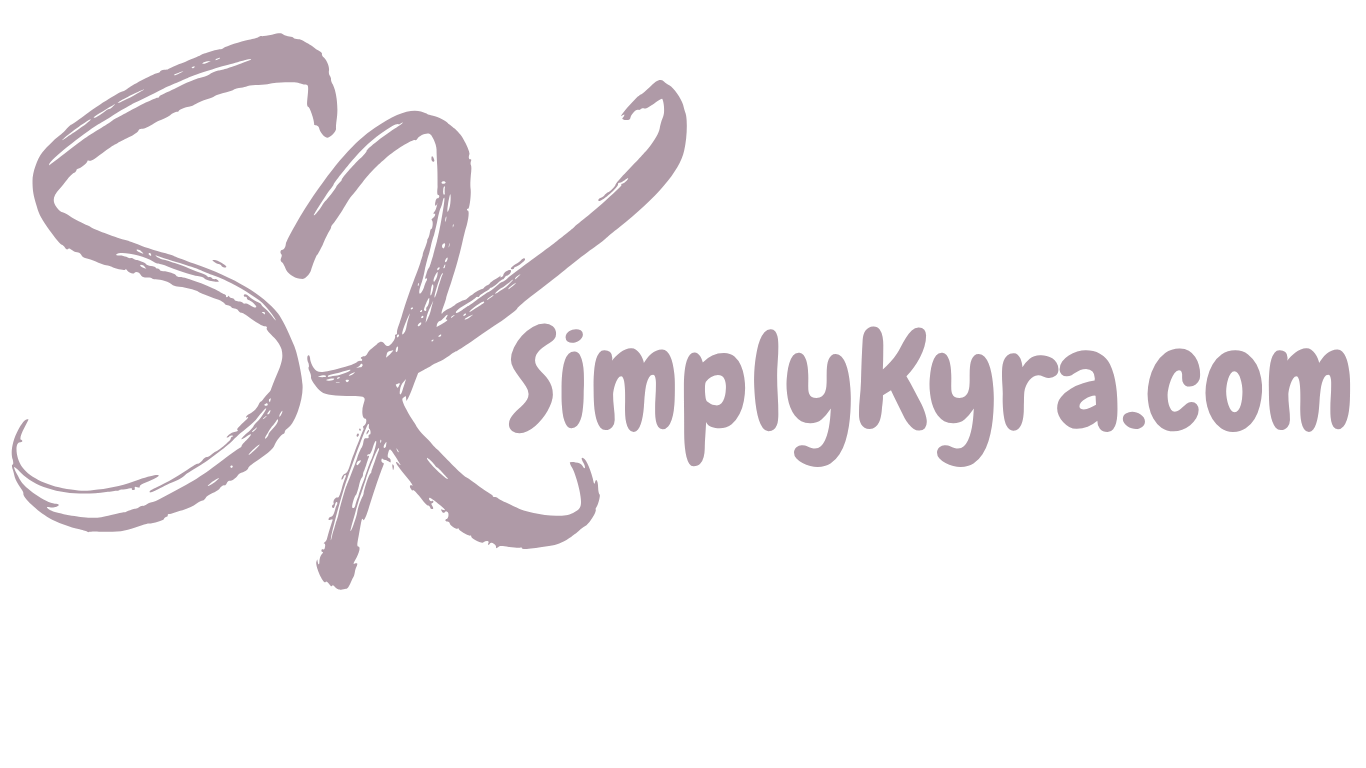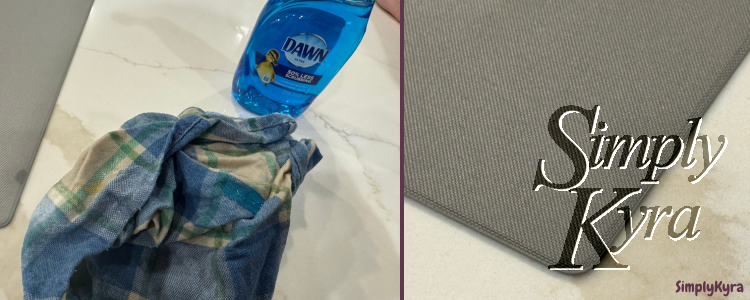
Removing Stains from My reMarkable Folio: What Actually Worked
One day I noticed a stain on my Paper Pro folio but I couldn’t remember spilling anything. I hoped it was just water, but the dark patch lingered, making me think it might be grease so I eventually shared a photo in the r/RemarkableTablet subreddit to ask how others had cleaned theirs. Since the thread was so helpful and I succeeded in cleaning it, I wanted to write it up in case it helps you too.
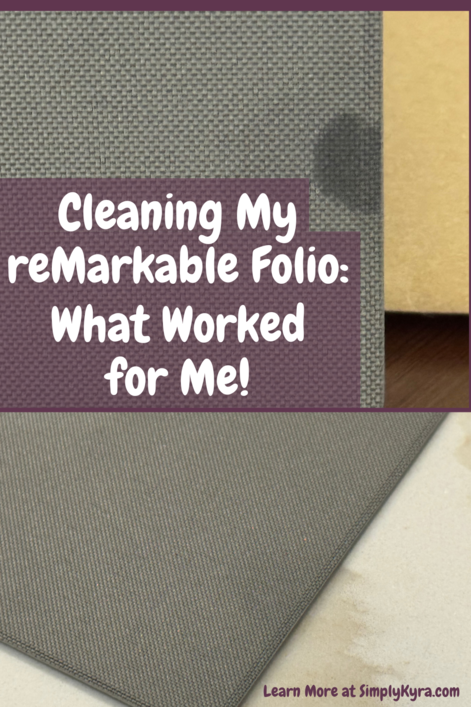
Note: I’m not affiliated with reMarkable or any of the products mentioned below. Just sharing my own experience as a user, blog reMarkable customization tutorial writer, and the app creator behind Simply Customize It for managing custom templates and screens.
What Happened
About a month ago I noticed a dark stain on my reMarkable Paper Pro folio and at first I just assumed and hoped I had simply gotten water on the cover. A couple days later however I couldn't ignore it anymore as the assumed water spot hadn't gone away and although I don't remember anything happening... apparently something had and there was a mark! Curious and slightly concerned, I took to Reddit to ask for advice and found others had experienced the same. What followed was a mix of helpful tips, fabric-specific advice, and trial-and-error cleaning that ultimately worked.
What Reddit Suggested
The original question with all it's current answers can be found here:
Cleaning Paper Pro Folio
by u/Which_Concern2553 in RemarkableTablet
But at the time of posting, and in case the question goes away, the general consensus was to try dish soap first, clean the entire surface to avoid rings or obvious clean spots, and (this I didn't try) consider using Resolve or a Tide Pen for tougher or older stains. Just be cautious as some of these methods may work better depending on the fabric weave and how much moisture the folio can take.
TL;DR: What Worked
- Used a simple wet tea towel & a few drops of dish soap
- Full surface wipe-down to avoid uneven patches
- Let it dry so you can spot the stain easier
- If present repeat until dry and clean
- Give it time to fully dry
What Worked for Me
I didn’t have Resolve or a Tide Pen on hand and figured it was best to start with a gentler approach and save the tougher methods for later if needed. Here’s what I did:
Step 1: Prep the cover
- Removed the reMarkable from the cover and set it aside safely
- Laid the folio flat with outer cover facing up
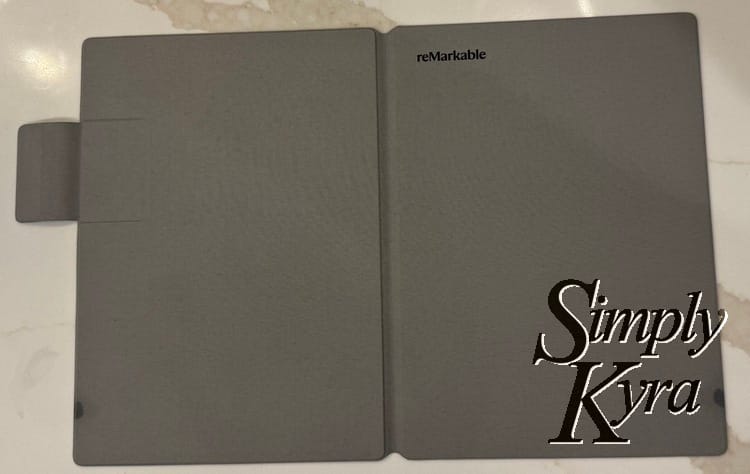
Step 2: First Full Clean
- Used a wet tea towel with a small amount of Dawn dish detergent
- Wiped down the entire outer surface, not just the stain, to avoid uneven coloring
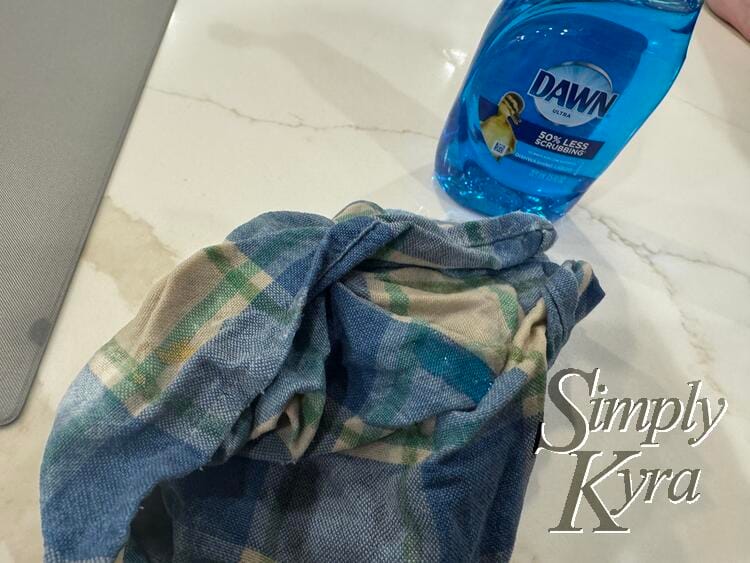
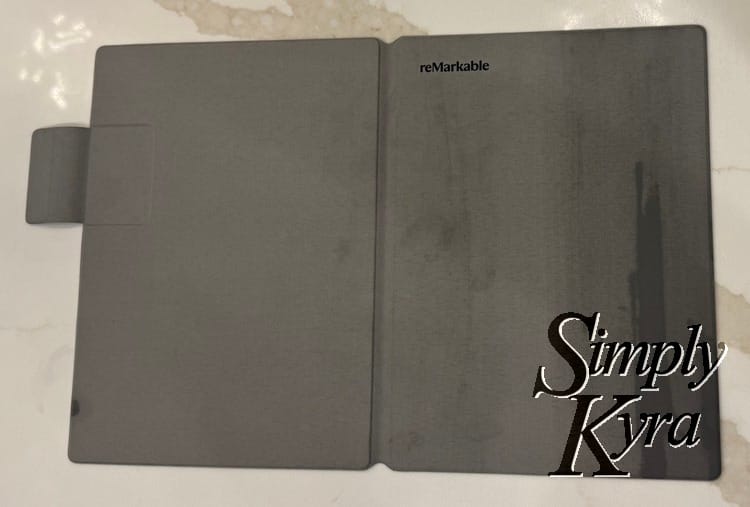
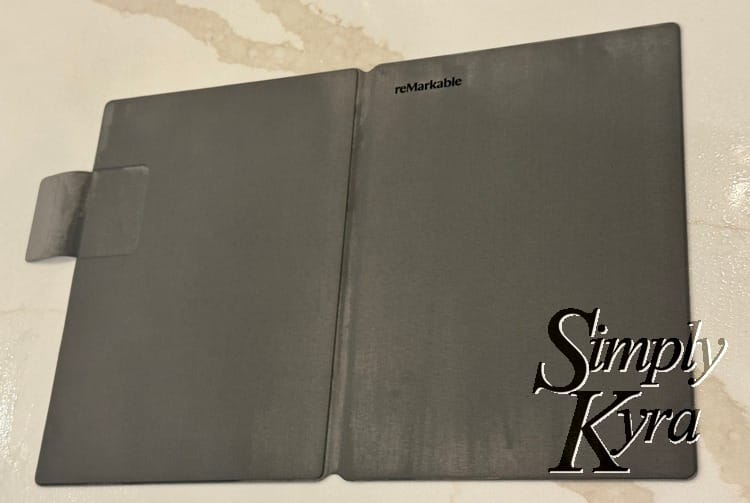
Step 3: Leave It To Dry
- Created a drying station by elevating it slightly off the counter
- Let it dry

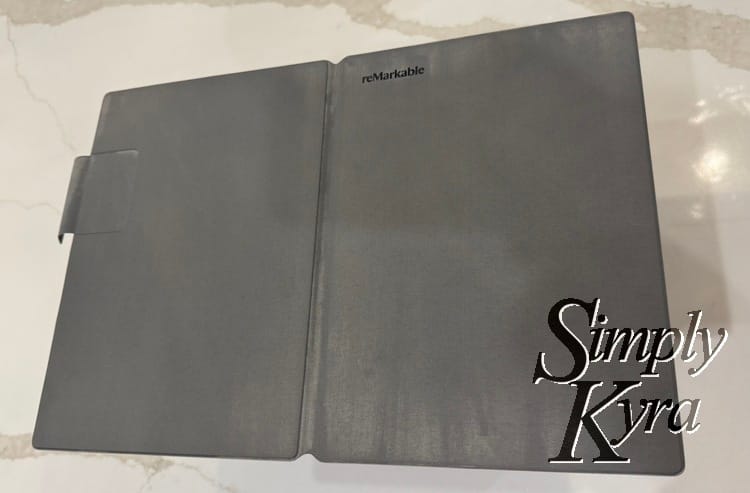
Step 4: Check and Spot Clean Lingering Troubled Areas
- Checked it once it dried a bit for remaining discoloration
- Noticed one area was still darker
- Applied more detergent to the cloth and spot-cleaned more rigorously

Step 5: Wipe Down, Dry, and Check as Needed
- Rinsed and squeezed out the tea towel
- Gave the whole cover a wide down to remove excess soap
- Repeated these steps until no suds
- Rinse and squeeze towel and wiped again to make sure cover looks even
- As needed repeat steps 3, 4, and 5 until gone
Step 6: Dry Overnight
- Let it dry fully overnight
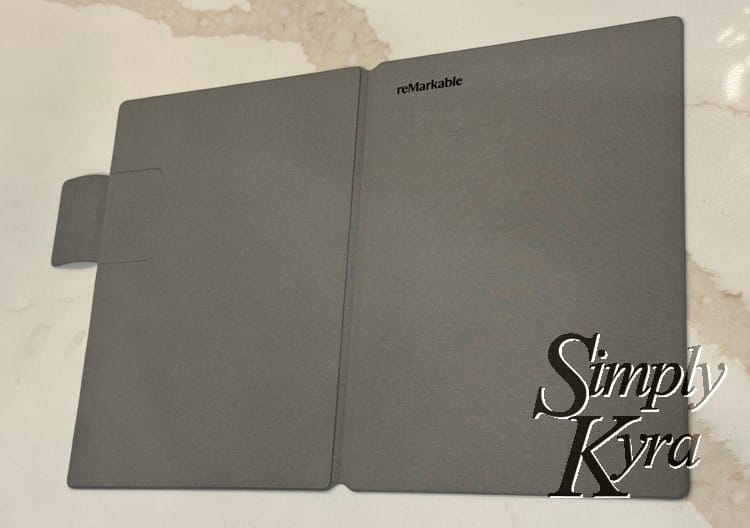
The result?
It looked much better. I’d definitely do this process again... if needed. While I didn’t spot-test first, I recommend you do especially if your folio is newer or you’re not sure how it will react to moisture.
Before & After
As you can see below the stain lightened dramatically after cleaning the whole surface.
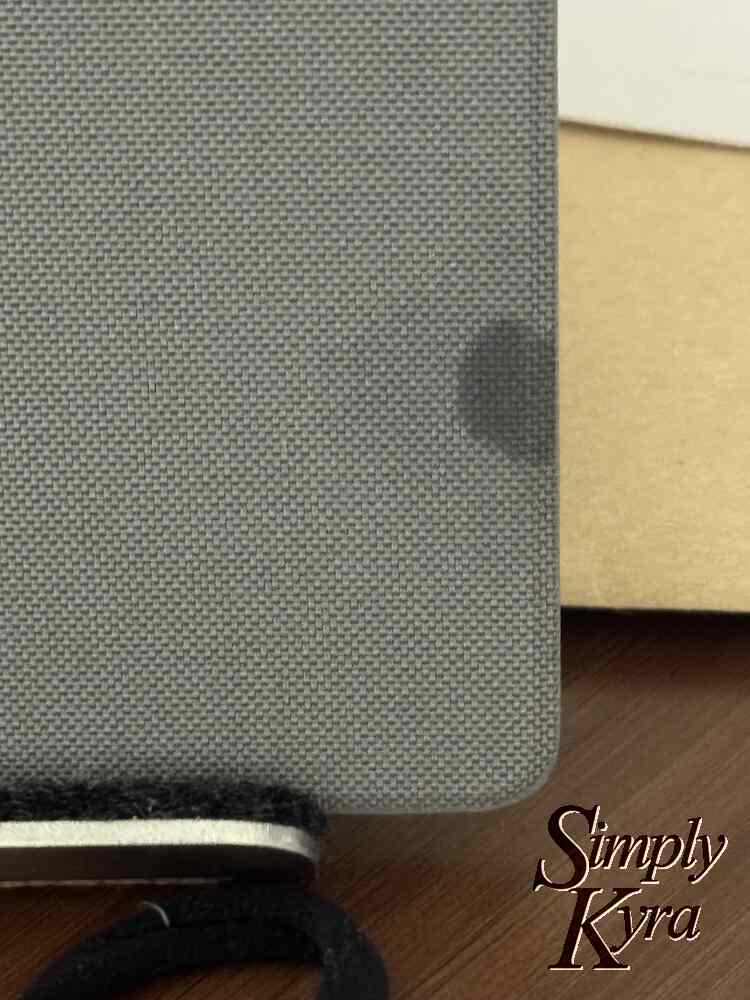
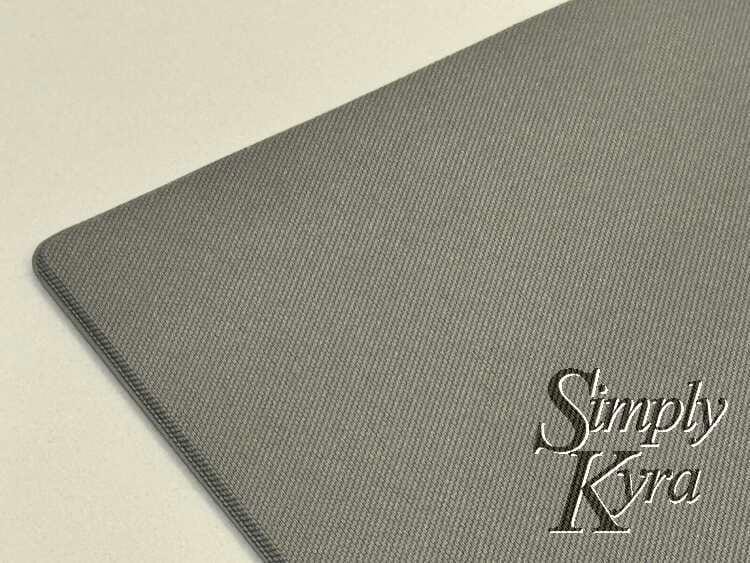

Final Thoughts
If you’re dealing with a stubborn stain on your reMarkable folio, don’t panic as it may be fixable. Starting with a gentle method like a damp cloth and dish soap worked well for me. Plus if that didn't work the Reddit community had some great suggestions for alternate methods if you’re dealing with something more serious.
Have you cleaned your folio? Or did you keep putting it off like I debated? Did this post kick you into gear and now you're enjoying a clean looking reMarkable? Let me know what worked... or didn’t, Comment below, email me, or reach out through any of the links in my site’s footer to let me know and maybe your situation can help someone else!
And like always hope you’re having a great day!
Side note: Are you interested in adding custom templates to your reMarkable? Bored of the current sleep screen image and want to use something a bit more interesting? If so check out my reMarkable-related blog posts or, if you want easy mode, check out my app Simply Customize It! Or continue browsing... I have a growing list of blog posts and how-tos ranging from reMarkable tips, SwiftUI development, and life in general. Check them out here or below!
If you’re interested in getting any of my future blog updates I normally share them to my Facebook page and Instagram account. You’re also more than welcome to join my email list located right under the search bar or underneath this post.
Did this save you time?