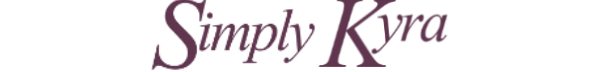Simply Customize It!

Back when I first bought my reMarkable e-paper device I decided I needed to change out the custom templates and then I really wanted to switch out the sleep screen image. This led to me writing a couple how to posts (check them out here!), getting questions, and ultimately working on implementing an iOS app. I'm getting close to completing it and wanted to share in case you're looking for a simple way to change out your templates and screens too.
If you're interested I just created a new newsletter so you can sign up for updates! You can create a free account here or by hitting the subscribe button on the right side of the page.
I also email out new blog posts so if you only want the Simply Customize It app updates you can go into your account settings, click email, and toggle the Simply My Blog updates off.
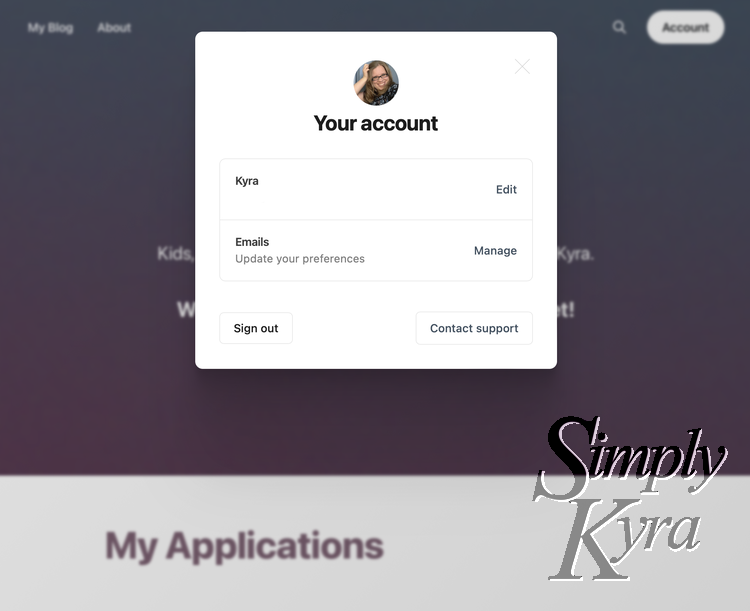
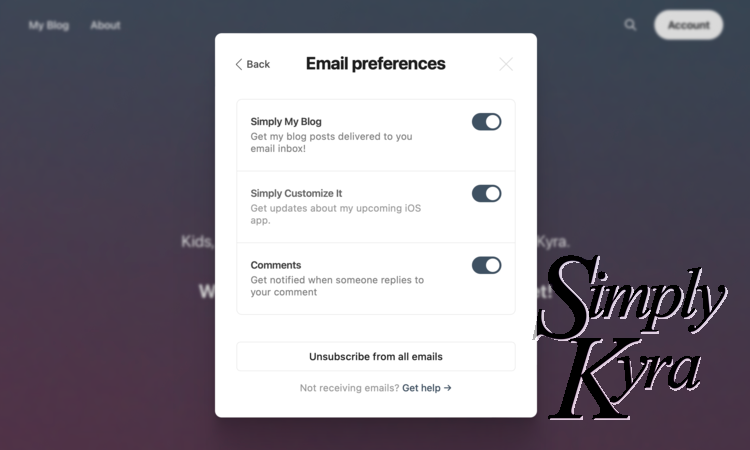
More information coming soon!