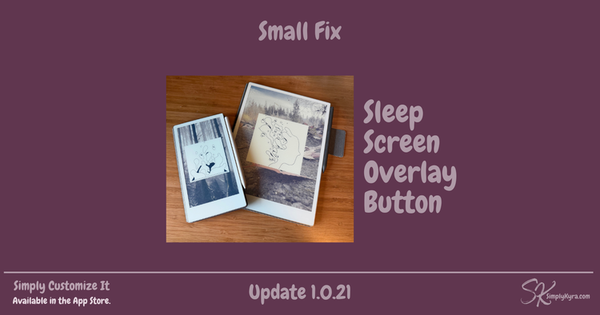Simply Customize It 1.0.17 improves navigation reliability across devices, fixes blank image previews on macOS, and updates reMarkable picker labels for better clarity on smaller screens. This release also includes onboarding refinements, layout polish, and minor stability improvements.