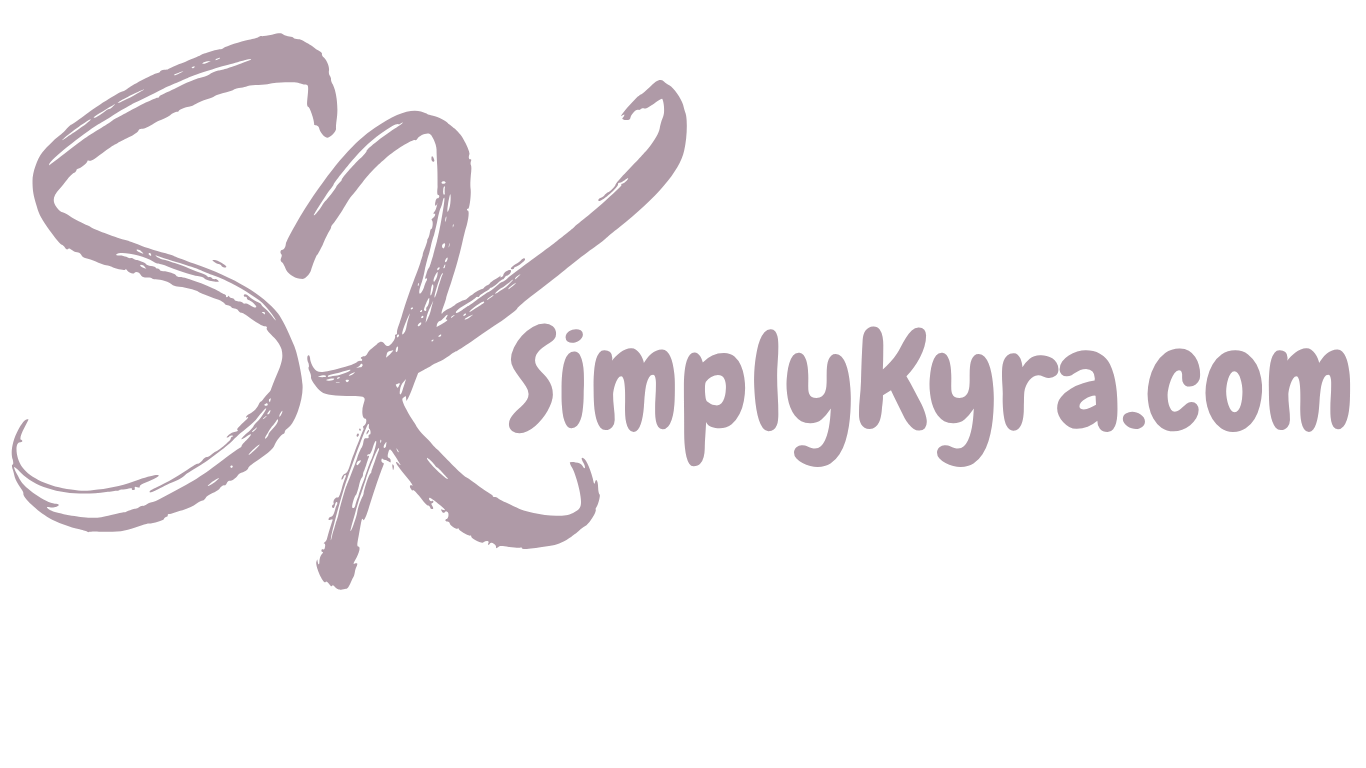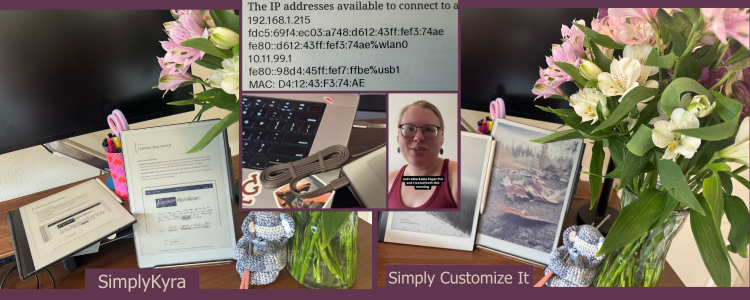
WLAN Disabled in reMarkable2 3.22 Beta? Here’s the Fix!
What Changed in reMarkable 3.22 Beta?
If you’ve updated your reMarkable 2 to the 3.22 beta you might’ve noticed that wireless syncing stopped working.
That’s because WLAN (wireless SSH access) seems to now be turned off by default in this update. The Paper Pro still connected fine for me, but my reMarkable2 kept throwing sync errors until I figured out what was going on.
Quick Fix via Simply Customize It
If you’re using Simply Customize It you can:
- Connect your reMarkable via USB
- Look up the 10.x.x.x IP address that now appears in your device settings
- Type it into the app’s Device Settings
- Test connection
- (Temporary workaround) Switch device type to Paper Pro
- Toggle
WLANon - Switch back to your original IP or device shortcut
Once WLAN is back on, you can go back to syncing wirelessly like usual.
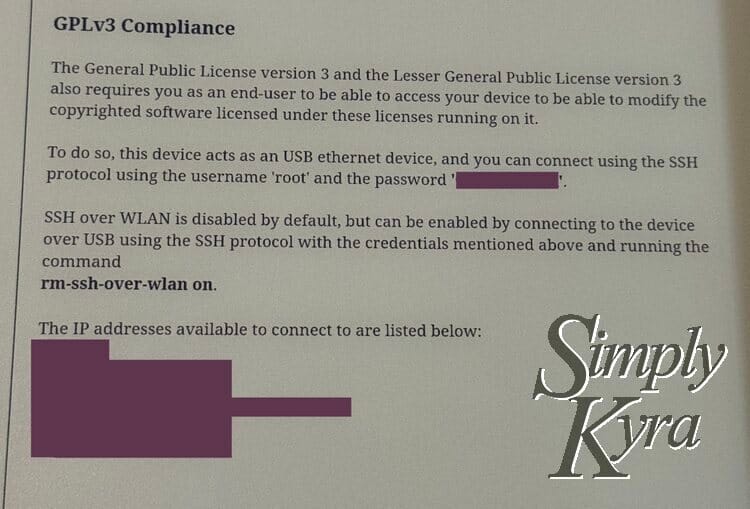
USB cable the 10.x.x.x IP address should pop up here. Here's a minute and a half video for step by step directions!

While there’s still no developer mode on the reMarkable 2 if you’re looking for more details including photos on how to connect and enable WLAN I wrote this post that walks you through connecting to the Paper Pro.
Coming Soon: App Update
I’m working on a Simply Customize It update so you’ll be able to turn on WLAN directly from the device settings screen without needing to temporarily switch your device type to Paper Pro.
You’ll still need to connect by wire once to access the 10.x.x.x IP address, but after that, everything else can happen inside the app, with no extra steps.
Update: App Update Out Now
With the new update there's an alternative host (I.P. address field). Connect the device with the app to your reMarkable, see the new IP address that pops up, and enter it into the alternate location. Then press the WLAN button and you can now attach wirelessly!
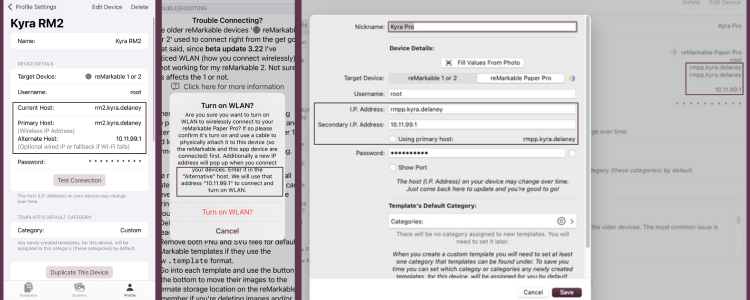
As of August 1st 2025 there's a new app update out! Learn more here.
Not Using Simply Customize It?
If you prefer command line access, you can turn WLAN on manually by:
- Plugging your reMarkable into your computer
SSHinto the device using the10.x.x.xIP- Run this command:
rm-ssh-over-wlan on - Do your normal stuff!
Stay Tuned
I’ll post again when the update is live. If you’re already on the 3.22 beta feel free to reach out if you hit any other hiccups! Or if you have any feature requests click here to send them to me!
Did this save you time?